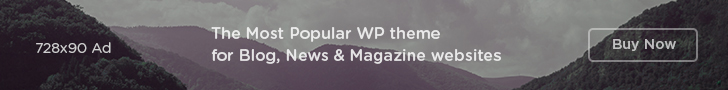In today’s digital age, cybersecurity is no longer just the concern of tech experts—it’s a necessity for everyone. From personal emails to online shopping and social media, our lives are increasingly connected to the internet, making us potential targets for cyber threats. This article provides non-techies with simple, practical strategies to protect their personal information and maintain digital security.

1. Why Cybersecurity Matters for Everyone
Cyberattacks aren’t limited to large corporations or governments; individuals are equally at risk. Cybercriminals target people to:
- Steal sensitive information like passwords or financial data.
- Spread malicious software (malware).
- Exploit your accounts for scams or identity theft.
By understanding basic cybersecurity principles, you can significantly reduce the risk of becoming a victim.


2. Common Cyber Threats and How to Recognize Them
a. Phishing
Scammers send fake emails or messages pretending to be trusted organizations to steal your information.
- Signs: Spelling errors, urgent language, or unfamiliar links.
- Tip: Never click on links from unknown sources. Verify directly with the sender.
b. Malware
Malicious software that can harm your device or steal data.
- Signs: Slow performance, unexpected pop-ups, or unauthorized changes to files.
- Tip: Use antivirus software to detect and remove malware.
c. Password Theft
Hackers gain access to accounts by guessing weak passwords or using stolen data.
- Signs: Unauthorized account activity.
- Tip: Use strong, unique passwords for each account.
d. Public Wi-Fi Risks
Unsecured networks can expose your data to attackers.
- Tip: Avoid accessing sensitive accounts on public Wi-Fi or use a Virtual Private Network (VPN).


3. Cybersecurity Tips for Non-Techies
a. Create Strong Passwords
- Use a combination of uppercase letters, lowercase letters, numbers, and special characters.
- Avoid using easily guessable information, like your name or birthdate.
- Use a password manager to generate and store complex passwords securely.
b. Enable Two-Factor Authentication (2FA)
Add an extra layer of security by requiring a second form of verification (e.g., a code sent to your phone) in addition to your password.
c. Keep Software Updated
- Install updates for your operating system, apps, and antivirus software regularly.
- Updates often include security patches to fix vulnerabilities.
d. Be Cautious with Links and Attachments
- Verify the sender before clicking on links or downloading attachments.
- Hover over links to see where they lead before clicking.
e. Backup Your Data
- Regularly save important files to an external drive or cloud storage.
- This ensures you can recover your data if it’s lost or compromised.
f. Use Secure Connections
- Look for “https://” in website URLs when entering sensitive information.
- Avoid shopping or banking on unsecured public networks.


4. Protecting Your Devices
a. Smartphones
- Use a strong screen lock (PIN, pattern, or fingerprint).
- Install apps only from trusted sources, like official app stores.
b. Computers
- Install antivirus and anti-malware software.
- Enable firewalls to block unauthorized access.
c. IoT Devices
Smart home gadgets like cameras and thermostats are vulnerable to hacking.
- Change default passwords to something strong.
- Keep firmware up to date.
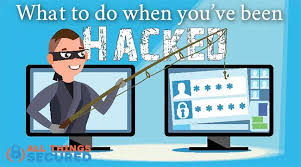
5. What to Do If You’re Hacked
If you suspect your account or device has been compromised:
- Change Passwords: Immediately update passwords for affected accounts.
- Check Financial Statements: Look for unauthorized transactions.
- Run Antivirus Software: Scan and remove any malware.
- Enable Fraud Alerts: Notify your bank or credit card company.
- Seek Help: Contact cybersecurity professionals or use resources from trusted organizations.
6. Learning More About Cybersecurity
You don’t have to be a tech expert to stay informed. Accessible resources include:
- Free Online Courses: Platforms like Coursera and Cyber Aware offer beginner-friendly cybersecurity lessons.
- Websites and Blogs: Follow sites like StaySafeOnline.org or Krebs on Security.
- Local Workshops: Libraries and community centers often host cybersecurity awareness events.
Conclusion
Cybersecurity may seem complex, but simple habits can make a big difference in staying safe online. By understanding common threats and adopting basic security practices, non-techies can protect themselves from cyber risks and enjoy the benefits of the digital world with confidence.
Stay vigilant, stay informed, and take control of your online safety—because your data is worth protecting!